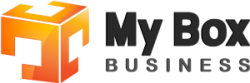If you’re heading to college soon, then your laptop could be one of the most important purchases you will make. After all, you are probably going to use it to complete assignments for more, if not all of the classes that you take. Because of this, it’s important to make sure that you choose the right one by considering a range of different factors.
Screen Size
When it comes to laptops for education, there are various screen sizes to choose from. Most laptops have screen sizes ranging from around eleven inches to seventeen inches. Up until recently, fifteen inches was the most common screen size for laptops, but these days smaller laptops are a more popular choice for many people since they are more lightweight and portable. Since you are likely to be taking your laptop to classes with you and using it around campus, you don’t want something that is too bulky. Thirteen inches is a good screen size for students as it’s large enough for completing most tasks but is still easy to carry around.
RAM
More RAM means that you can expect a better performance from your laptop. As a student, this is an important factor to consider since you will probably be multitasking a lot. With more RAM, you can run several programs at once without the device lagging or crashing. For basic laptops, you can usually expect around 4GB of RAM which is OK for simple tasks like browsing online or typing documents. However, if you need a laptop for more intensive work or plan to run more than two programs at the same time then you should aim for a higher RAM – 8GB is usually enough for most people.
Battery Life
Whether you’re typing up your notes or working on an assignment, the last thing that you want is for your laptop to run out of battery in the middle of your work. While you will usually find outlets for charging in the library and student areas, this might not always be available. Typically, you will find that most laptop batteries can last on a full charge for around eight hours, while you might be able to stretch some to twelve hours if you don’t do intensive tasks and keep the brightness down. Smaller laptops also tend to use less power compared to larger devices, so the size plays a part here too.
Operating System
The OS that you choose for your laptop is mainly down to your personal preference. You may already know which OS you prefer based on your current or previous devices. If you are on a budget or simply want more options to choose from, then Windows will work for you since it’s available on a larger number of models. macOS, on the other hand, is usually on the more expensive MacBooks; however, these are durable and great for students. ChromeOS is a more lightweight option that is usually available on cheaper notebooks, which can be great if you only need a laptop for basic tasks.
No matter which classes you’re taking, picking the right laptop can make all the difference to your college experience.