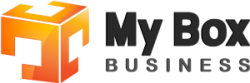Instagram reels are a great way to attract more reach and views on Instagram. You can witness the crazy love of users towards Instagram reels. Everyone is just hooked onto Instagram reels. As per a survey from Instazoom, Instagram reels are the maximum viewed media on Instagram moreover maximum people on Instagram have their analytics, with reels consuming their maximum time. Especially in the lockdown period Instagram reels had gained immense amounts of attention. Reels have the power to help you reach out better and provide you attention from a huge audience. Now if you are someone new to reels or have not drafted a reel yet, this is the right time for you to start. Instagram reels offer unmatched popularity and reach. We have provided a step by step guide on how to make an Instagram reel.
Step 1: Creating reel on Instagram
In order to draft a reel simply figure out the storyline for your reel or the music or audio you want to make your reel in. The second step is to make reels on Instagram, for which you need to shoot a reel. Now reels can be of 15 seconds to 1 minute duration. Plan out each second and then start recording your reel. There are multiple ways to record a reel; the first one is from the reels tab. Simply tap on the reels option in the panel given below on your feed, once the reels start playing tap on the camera icon in the top right corner, reels camera will open automatically. Another way to reach the reels camera is by pressing the plus sign in the top right corner of your screen and selecting the reels option from the dropdown menu.
Step 2: shoot your Instagram reel
Before shooting a reel, select an ‘audio’ for your reel from the music button you can even choose to record your own audio. Then select a filter and also set a timer if required. To shoot a reel, simply tap on the recorder button. The video will start recording. Once you have recorded the video in the desired way tap done.
Step 3: Add AR effects and text
Instagram reels offer a number of AR effects to make your Instagram reels more fun. Explore from the AR effect gallery some fun and trendy AR affects and add them to your reels. Also add in funky text in your reels to explain stuff and add captions. Edit your reel with a draw and stickers feature. All these features help you make your reel more attractive and fun. Once you have edited your reel and are fully satisfied, now is the time to share it.
Step 4: Share your Instagram reel
To share your reel post editing, tap ‘next’. Now choose an appropriate cover photo for your reel. Cover photo is the picture that is displayed when your reel is not playing. Now add a caption for your reel, tag people, and add a location if you wish. Now press the share button and the reel will be shared to your reels section.